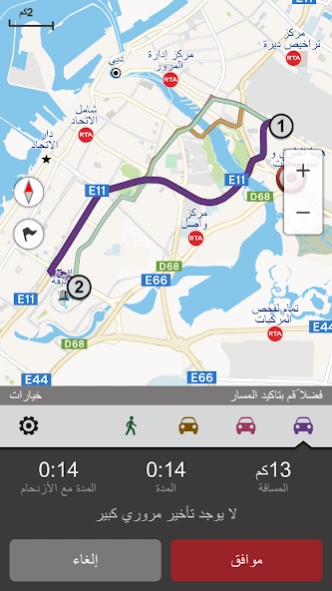RTA Smart Drive 3.3.0
Free Version
Publisher Description
RTA Smart Drive - Get live traffic updates for Dubai with Smart Drive - your navigation companion!
RTA Smart Drive is an on-board route planning, exploration and navigation app that does not require a mobile internet connection to search and navigate.
It provides turn-by-turn voice and visual instructions, automatic rerouting, speed limit alerts, and displays POIs along the route.
Live Traffic lets you know where there is traffic, road works and accidents and reroutes your trip automatically. Instantly view real time traffic info and adjusted travel times on multiple saved routes.
Salient Features:
- 2D/3D mode allows realistic view of the map
- 7 levels of POI display
- 3D Landmarks in UAE
- Selection for Automatic, Day or Night modes that switch color schemes for day or night time driving
- Locations of Metro, Tram, Bus and Marine Stations for Dubai
- Parking zones for Dubai
- Regular Map Updates
- User interface in Arabic and English
- Voice navigation in Arabic and English
- Intuitive search across the local Library of POIs
- Search nearby places on Facebook and Foursquare
- Live traffic information including road works and accidents
- Report traffic incidents
- Store your personal routes and places locally
- Share your favorite places and routes with your family and friends via sms, email, face book and WhatsApp
- Planning a route – app suggests upto three drive routes and a pedestrian route if possible
- Avoid Tolling and unpaved road
- Simulate your drive
- Speed Limit alerts while driving
- POI along the route
Note: Continued use of any GPS application running in the background can significantly decrease battery life. We strongly suggest using a charger while using the app in your car.
About RTA Smart Drive
RTA Smart Drive is a free app for Android published in the Geography list of apps, part of Education.
The company that develops RTA Smart Drive is RTA-ITS. The latest version released by its developer is 3.3.0.
To install RTA Smart Drive on your Android device, just click the green Continue To App button above to start the installation process. The app is listed on our website since 2022-04-22 and was downloaded 90 times. We have already checked if the download link is safe, however for your own protection we recommend that you scan the downloaded app with your antivirus. Your antivirus may detect the RTA Smart Drive as malware as malware if the download link to com.mireo.rtasmartdrive is broken.
How to install RTA Smart Drive on your Android device:
- Click on the Continue To App button on our website. This will redirect you to Google Play.
- Once the RTA Smart Drive is shown in the Google Play listing of your Android device, you can start its download and installation. Tap on the Install button located below the search bar and to the right of the app icon.
- A pop-up window with the permissions required by RTA Smart Drive will be shown. Click on Accept to continue the process.
- RTA Smart Drive will be downloaded onto your device, displaying a progress. Once the download completes, the installation will start and you'll get a notification after the installation is finished.